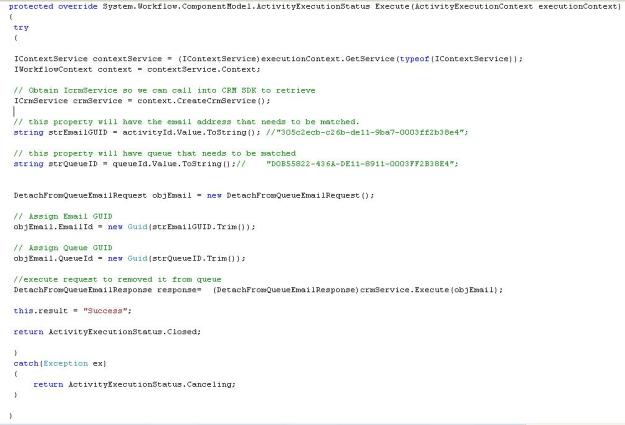currently CRM 4.0 workflow editor allow you to update relevant record with N:1 relationship only, for example if you are in case screen then you can update related Account/Contact record only but if you want to update all tasks related to Case then you cannot able do it currently in Out of the box system.
Just came across this new project on codeplex which provides custom workflow which you can just register and this will extend (or add new action sub menu) in workflow editor screen to allow performing action for 1:N and N:N Relationship.
Following is the details from the CodePlex Site
Project Description
This plug-n allows to execute a workflow for each entity that has a 1:N or N:N relationship to a given entity.
For example: execute a workflow for each case related to an account (1:N), or for each competitor related to an opportunity (N:N), etc.
Summary
With CRM 4.0 out-of-the-box it is possible to perform actions on entities that have a N:1 relationship to a given entity, For example from an opportunity it is possible to update or run a workflow on the parent customer.
This plug-in allows to extend this to the other two possible relationships: 1:N and N:N. With the aid of this plugin it is possible to perform an action on each opportunity given the parent customer (1:N) or on each competitor given the opportunity (N:N) or on each opportunity given the competitor (other way of the same N:N).
Installation
Copy the .dll to the Microsoft Dynamics CRM\Server\bin\assembly folder
Run the Plug-in Registration tool and register the .dll
If the plug-in was registered successfully, a new action sub-menu (Utilities) will be available when selecting a workflow action.
Download Project documentation and files : http://crm40distributewf.codeplex.com/